Make chores clear, keep rewards motivating.
MyChoreBoard is a free chore tracking app. Kids see exactly what to do and when. Parents track progress and redeem rewards with a tap.
Join MyChoreBoard
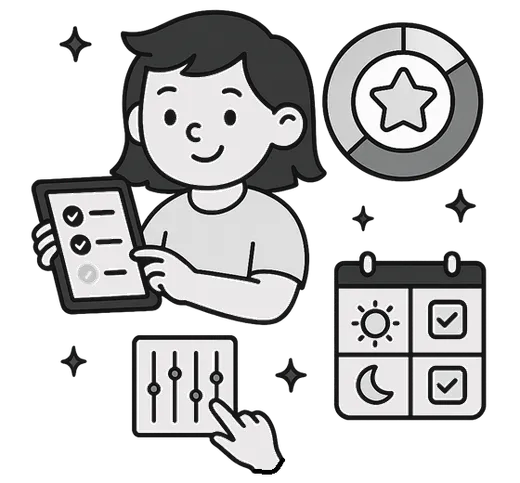
Less Chaos, More Calm with MyChoreBoard
MyChoreBoard takes the daily chore struggle off your plate. By helping kids manage their own tasks, it lightens your mental load, reduces nagging, and keeps family routines running smoothly—all in one place.
- Less Reminding, More Peace: Kids know exactly what needs to be done and when.
- See Progress at a Glance: Track completed tasks and rewards in one place.
- Customizable & Flexible: Assign tasks, adjust points, and create rewards that fit your household.
- Build Consistent Routines: Morning, anytime, and evening categories keep everyone on track.

How MyChoreBoard Keeps Kids Motivated
MyChoreBoard turns chores into a game, helping kids stay motivated, proud, and excited to pitch in.
- Earn Points and Rewards: Every task completed adds up to cool rewards that you choose together.
- See Your Progress: Watch your list shrink and your points grow as you check things off.
- Fun and Easy to Use: Big buttons, colorful icons, and animations make it simple to know what’s next.
- Feel Proud Every Day: Completing chores builds confidence and shows kids how responsible they can be.

Key Features Of MyChoreBoard
MyChoreBoard brings everything families need into one simple, motivating space. It helps parents stay organized while giving kids a clear, fun way to manage their daily routines. Designed for families of all shapes and sizes, it grows with your children—from first chores to full independence.
- Daily Todo's: Tasks grouped by time of day so kids always know what’s next.
- Rewards: Simple redemption flow that turns effort into smiles while teaching good habits.
- Parent console: Recurring & ad hoc task scheduling – set it and forget it. Create custom tasks & rewards.
- Shared & Personal Device Settings: Want the kids to share a device? No problem! Or lock devices to individuals.
- For Kids of all ages: Large Icons for young non-readers. Transition from rewards to allowance for older kids.
Hear what real parents and kids have to say below.
Don’t just take our word for it — see how families are using MyChoreBoard to make daily life smoother, calmer, and more fun.
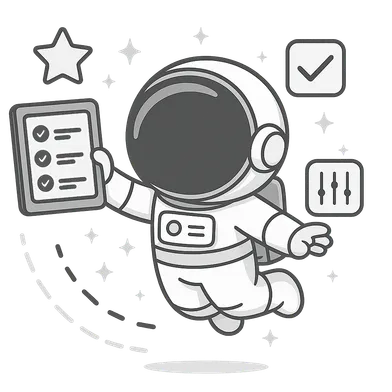
Ready to try MyChoreBoard with your kids?
Install on any phone, tablet or computer. Free with no sign-in hoops.
Get Started Now