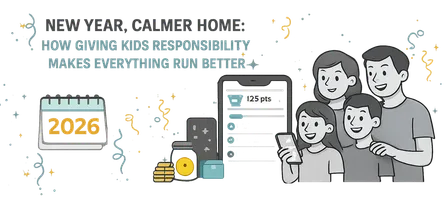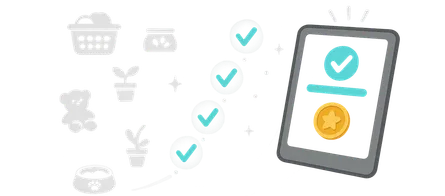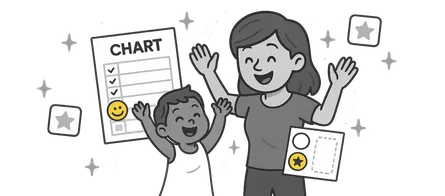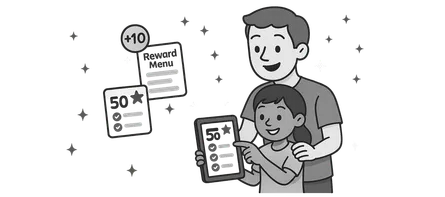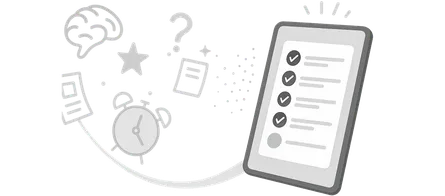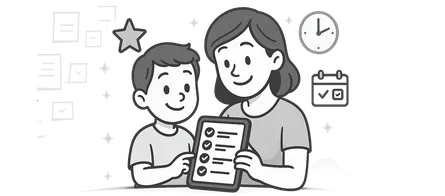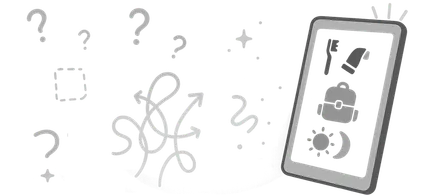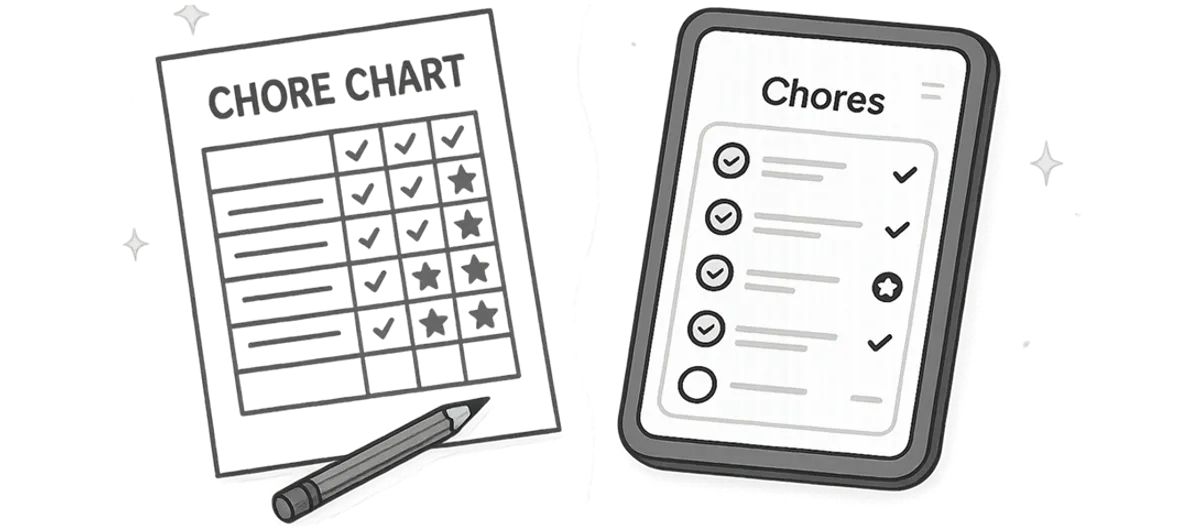
Printable vs Digital Chore Charts: Which Actually Sticks in 2025?
- Jacob Volk
- Parenting , Habits
- 14 Sep, 2025
Why Compare Printable vs Digital?
Printable chore charts have been a parenting staple for decades, helping children visualize responsibilities and earn rewards. But as families juggle multiple devices and schedules, digital chore apps are becoming the modern replacement. The key is figuring out which option actually builds lasting habits — and how to transition smoothly.
- Parents are often deciding whether to stick with pen-and-paper charts or make the leap to digital.
- The real question: which system actually sticks long-term?
For the full strategy and setup steps, see our hub: The Ultimate Guide to Free Chore Apps.
Pros & Cons at a Glance
| Option | Pros | Cons | Best For |
|---|---|---|---|
| Free Chore App (MyChoreBoard) | Syncs across homes/devices, sends reminders, tracks rewards | Small setup time | Busy families, split households |
| Whiteboard | Cheap, visible | Gets erased, not portable | One-room visibility |
| Spreadsheet | Flexible, printable | Manual updates, no kid UI | Parents who love data |
What Sticks at Different Ages
At every age, the right chore system teaches more than responsibility — it builds independence and self-confidence. The key is matching the tool to your child’s stage. Younger kids respond best to visual rewards and clear checkmarks they can tap or see. As kids grow, digital chore apps introduce goal-setting, time management, and accountability — skills that stick long after the chores themselves.
- Younger kids (4–7): Visuals + stickers work, but digital helps build consistency.
- Tweens (8–12): Digital apps win — streaks, points, and rewards drive engagement.
- Teens (13+): Digital apps are best for accountability; tie into allowance or budgeting.
Curious how to motivate your kids once chores become routine? Read our guide: Using Rewards to Motivate Kids.
Common Parent Concerns (and Solutions)

Even when parents see the advantages of a digital chore app, a few common worries tend to pop up. Here’s how to handle them — and why they usually fade once you get started.
“Too much screen time.”
This is the biggest hesitation most parents have — but digital chore apps don’t add mindless screen time; they replace it with purposeful interaction.
Kids open the app for a minute or two to check their tasks, earn rewards, and log progress. You can even set up a dedicated tablet in kiosk or app-only mode so it becomes a “chore station,” not a general device for games or videos.
“Kids will cheat or mark chores they didn’t do.”
Unlike paper charts, digital systems track timestamps, history, and parental approval. Parents can quickly review completions, adjust points, or require photo proof.
This transparency builds accountability and removes the “he said, she said” arguments that happen with sticker charts or whiteboards.
“It seems too complicated to manage.”
Good chore apps are designed to simplify — not overwhelm. Start with just three to five core tasks per child, grouped by time of day (Morning, Anytime, Evening).
Once the rhythm is consistent, gradually add responsibilities or rewards. Within a week or two, most families find the system actually reduces parental workload, because reminders and tracking are automated.
“I don’t want my younger kids frustrated by tech.”
For non-readers or early learners, choose a visual chore app with large icons and simple navigation. MyChoreBoard’s kid view uses pictures and bright checkmarks, so even preschoolers can feel successful checking off “feed the dog” or “brush teeth.”
“Will this replace our family routines?”
Not at all — the app is just a tool to reinforce structure, not replace it. It helps kids see what’s expected, gives them a sense of control, and takes nagging out of the equation. The family still celebrates effort, gives high-fives, and builds habits together.

Hybrid Approach: Best of Both Worlds
Not ready to ditch printables? Try a hybrid system:
- Print a weekly overview (like a calendar).
- Use the app for daily check-ins and rewards.
- Post the tablet in a visible hub (kitchen counter, mudroom).
This way kids see the “big picture” on the wall but still track accountability digitally.
Real-World Examples: What Works for Different Families
Every household runs a little differently, so the best system depends on your setup — and how consistent you can be.
Single-household families
Printable chore charts can work well for short-term goals — like a summer challenge or a weekly responsibility tracker. They’re easy to see on the fridge and great for young kids who love stickers. But most parents find that once life gets busy again, the chart gets forgotten. That’s where switching to a digital chore app keeps the habit alive year-round.
Split or co-parenting homes
For families that share custody or alternate weeks, digital is a must. A shared app syncs instantly across homes, so both parents (and kids) see the same task list and progress. No more texting photos of a whiteboard or remembering who earned what points — everything updates automatically.
Multi-kid households
When you’ve got more than one child, printable charts get cluttered fast. A hybrid setup often works best: keep a simple visual overview on the wall for everyone to reference, and let each child track their personal chores and rewards digitally. This helps maintain fairness, structure, and visibility for parents.
💡 The most successful families aren’t rigid about one system — they adapt. Start where you are, then use technology to make it easier to stay consistent.
Frequently Asked Questions
- They can give a short-term boost, but most families stop using them after a few weeks. Digital apps keep momentum through reminders, points, and visible history.
- Ages 4–12 is the sweet spot (reading + independence). Younger kids benefit from visuals and big buttons, which a kid‑friendly app can provide.
- Yes. Use a weekly printable overview on the wall, and track daily check‑offs and rewards in the app. That gives visibility + accountability.
- Not meaningfully. You can run the app in guided access/kiosk mode on a shared tablet so it’s only used for chores.
- 10–15 minutes for a starter list. Begin with 3–5 tasks (Morning/Anytime/Evening), then grow once the routine sticks.
- MyChoreBoard keeps family data private. Parents control accounts, approvals, and data deletion at any time.
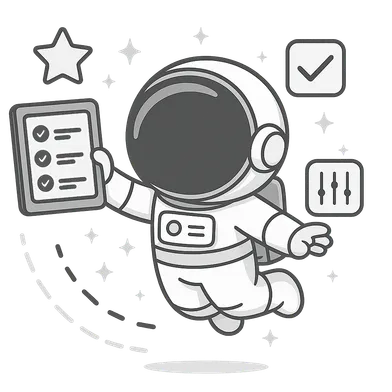
Ready to try MyChoreBoard with your kids?
Install on any phone, tablet or computer. Free with no sign-in hoops.
Get Started Now