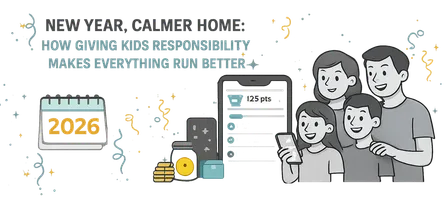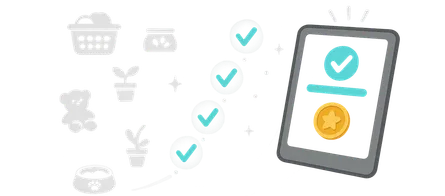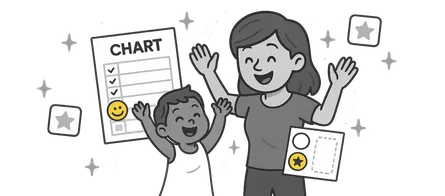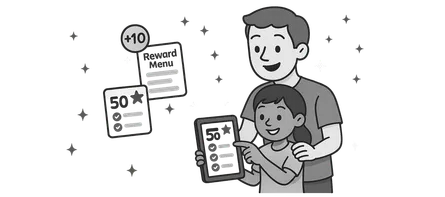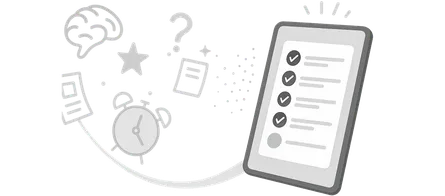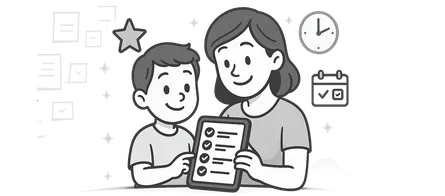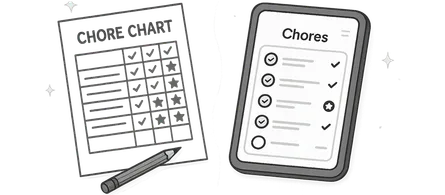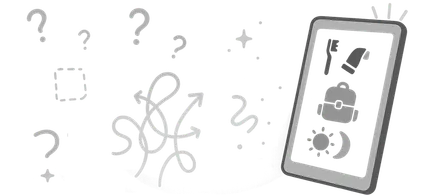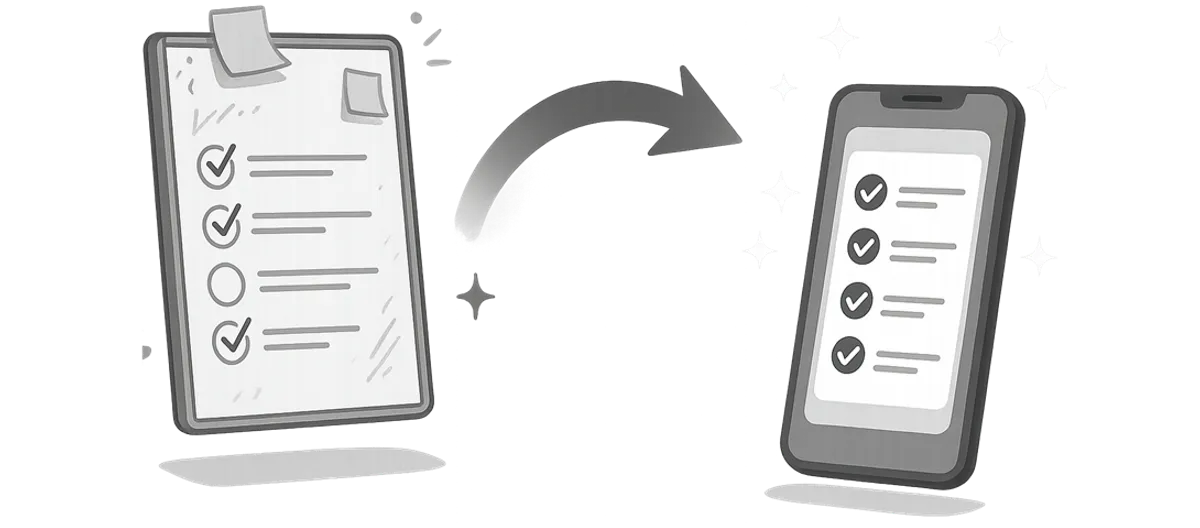
How to Switch from a Whiteboard to a Free Chore App (In One Weekend)
- Jacob Volk
- Parenting , Setup Guide
- 19 Sep, 2025
If your whiteboard chore chart is covered in half-erased checkmarks and good intentions, you’re not alone. Most families outgrow paper systems once routines start to slip or multiple homes get involved. The good news? You can make the switch to a free digital chore app in a single weekend — without tech headaches or chaos. This guide walks you through each step so your family starts Monday morning organized, synced, and stress-free.
For context on why whiteboards fail and which features to look for, start at our hub: The Ultimate Guide to Free Chore Apps.

What You’ll Need
- A tablet, phone, pc or shared family device (low-cost models work fine)
- Wi-Fi connection and 20–30 minutes
- A family agreement on 3–5 daily chores per child
- A short list of rewards (small, medium, big)
I you missed it, checkout our Family Rollout Plan: Getting Kids Onboard with a Chore App (Scripts + Rewards That Work).
Day 1 (Friday): Prep (30 minutes)
Friday is all about planning — not perfection. Keep things simple so you can launch quickly without getting lost in setup details.
- Choose 3–5 daily chores per child. Split them between morning and evening so routines feel balanced. Aim for easy wins at first — things like making the bed, brushing teeth, or putting dishes in the sink. You can always add more once habits stick.
- Decide on simple rewards. Pick two or three that actually excite your kids: extra screen time, choosing the weekend movie, or picking a family game. Rewards don’t need to be expensive; they just need to feel earned.
- Set up your children in the app. Add each child’s name and assign their starting chores with points. Keep values small and achievable so kids experience quick progress. Seeing that first point earned is powerful motivation.
- Parent tip: Don’t overthink it. This step is about creating a working baseline — not the “perfect system.” The magic happens once your kids start using it.
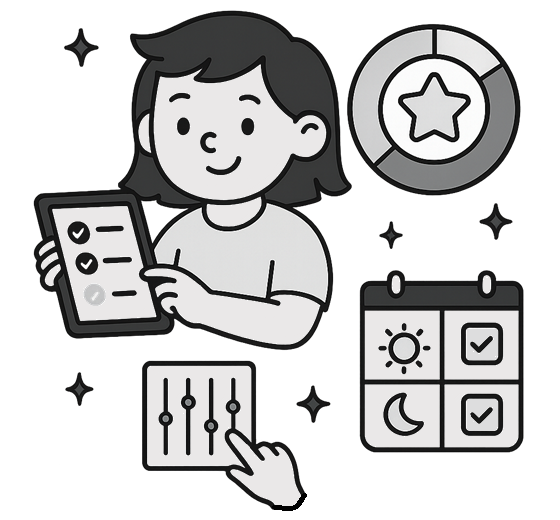
Day 2 (Saturday): Rollout (45–60 minutes)
Saturday is your launch day — where you turn setup into action. The goal is to introduce the app in a way that feels positive and fun, not like a lecture.
- Pick a “hub” location. Place the tablet or family device somewhere everyone naturally passes, like the kitchen counter or hallway shelf. Visibility builds consistency — if they see it, they’ll use it.
- Have a family meeting. Gather the kids and explain: “This app helps us all keep track of what needs to be done — no nagging, no confusion, just the list.” Keep tone upbeat and focus on teamwork, not control.
- Show how it works. Demonstrate checking a task off, earning a point, and how rewards connect to effort. Let kids try it themselves right away — they’ll remember it better when they feel the success.
- Do a live run-through. Practice one morning and one evening routine together. Keep it short and lighthearted. You’re building confidence, not chasing perfection.
- Parent tip: End the day by praising the process (“You checked your list without reminders — that’s awesome!”). The goal is momentum, not mastery.
Day 3 (Sunday): Tune & Celebrate (20 minutes)
Sunday is your checkpoint — a quick reflection before routines become habit. Treat this as a light family reset, not a critique session.
- Review what worked. Ask what felt easy or fun and what was confusing. You’ll learn more by listening than adjusting right away.
- Tweak the system. Adjust point values or reorder chores to reduce friction. If mornings felt rushed, move one task to evening. Keep things realistic.
- Celebrate progress. Small wins deserve recognition! Let kids pick a family movie, dessert, or do a silly “chore champion” dance. Reinforcement is how habits form.
- Set expectations for week two. Add a new reward goal or a single new task if things are going smoothly. Keep your first few weeks focused on consistency over complexity.
💡 Pro tip: End every weekend with a short “family sync.” It keeps communication open and helps everyone feel part of the process.
Troubleshooting the Snags
Even with a great start, hiccups happen — that’s normal. The key is staying calm and consistent so the system feels reliable, not reactive.
-
Kids forget to check.
This is habit-building 101. Keep the tablet visible in a high-traffic area and link chore time to something consistent (like breakfast or bedtime). One gentle reminder is plenty — let the app do the rest. -
“This is too much.”
If kids feel overwhelmed, scale down to three simple chores. It’s better to have success with a small list than frustration with a big one. Add more later once routines feel automatic. -
Cheating or rushed chores.
Turn on parent approvals for key tasks like homework or bedtime routines. Instead of punishment, use it as a coaching moment: “Let’s check this together — what could make it better next time?” -
Split households.
MyChoreBoard syncs automatically, so both homes stay up to date. Make sure each household has a logged-in device so chores stay visible no matter where your kids are that week. -
Low-cost tablets lag.
MyChoreBoard runs smoothly on most devices, but you can close background apps for better performance. Screen time is minimal — kids typically spend under two minutes checking off tasks.
Remember, every new system needs a learning curve. Stay positive, model consistency, and within a week, your family will be running on a smoother rhythm than ever.
Example Templates
Once your system is live, it helps to have a starting point. These sample lists take the guesswork out of setup and show what’s age-appropriate for most families. Use them as a baseline, then customize for your household and schedule.
🧺 Chores by Age Group
Ages 5–7 – Building Habits Through Visibility
Keep it simple, visual, and fast. Young kids love instant feedback and small wins.
- Pick up toys or books
- Feed pets (with supervision)
- Put clothes in the hamper
- Wipe down a table or counter with a damp cloth
- Water a small plant
Ages 8–10 – Growing Independence
This is the sweet spot for chore apps. Kids can handle responsibility and enjoy checking tasks off themselves.
- Make the bed
- Set or clear the dinner table
- Sweep or vacuum one room
- Help pack lunches or snacks
- Put laundry away
Ages 11–13 – Responsibility with Autonomy
Older kids can manage more complex or time-based tasks. Give them ownership and let the app track results.
- Fold laundry for the family
- Empty dishwasher or trash bins
- Prep school bag or sports gear
- Help cook a meal or load the washer
- Manage pet care routines
💡 Tip: Don’t assign chores as punishment — make them part of daily life. A few consistent, meaningful jobs teach reliability better than a rotating chore wheel ever will.
🎁 Reward Ideas That Keep Motivation High
Balance tangible rewards with praise and privileges. Small incentives keep kids engaged, while bigger ones celebrate consistency.
Under-$5 treats:
Popsicles, stickers, fidget toys, or a favorite snack. Kids value novelty more than price.
Experience rewards:
Let them choose the family movie, pick dinner, plan a weekend outing, or earn a bonus park trip. Experiences build memories and connection.
Non-cash perks:
Extra screen time, a “skip one small chore” token, staying up 15 minutes later, or getting to pick the playlist for car rides.
🎯 Pro tip: Keep rewards visible inside the app or on a printed list nearby. When kids can see what they’re working toward, motivation skyrockets.
Keep Momentum (Week 2+)
The first week builds awareness. Week two is about turning routine into rhythm. Keep your system light, predictable, and rewarding — not overwhelming.
- Add slowly: Introduce only one new chore per week. The goal is sustainability, not speed.
- Reward consistency: Offer a weekly bonus or family reward for streaks. It could be a Saturday breakfast out or choosing the next family movie.
- Stay consistent: Avoid “sometimes we use it” weeks. Consistency is what turns this from a novelty into a natural habit.
- Celebrate effort: Keep the tone upbeat. Even when chores aren’t perfect, acknowledgment goes a long way.
- Do quick weekly resets: Every Sunday night, spend two minutes reviewing what worked and what to adjust. Tiny tune-ups keep energy high.
🔁 Remember: Motivation fades when systems get complicated. The secret to long-term success is repetition, visibility, and genuine celebration.
Frequently Asked Questions
- Not necessarily. A shared family tablet works perfectly for most households. Each child can have their own profile, color, or avatar to keep things organized. If kids have personal devices, they can log in from there too — everything stays synced automatically. The key is visibility: keep at least one device in a shared spot like the kitchen counter so everyone remembers to check in.
- Yes. MyChoreBoard is designed for split or blended families. Both parents (or guardians) can access the same family account from separate homes, and chores update instantly. Kids see the same list no matter where they are, which helps create stability and shared expectations across households.
- Easy — just log them in on their phone or tablet using your family credentials. They’ll see the same updated list, rewards, and completion history in real time. This makes hand-offs seamless, whether it’s after-school care, weekends at Grandma’s, or an evening sitter.
- Early on, gentle reminders help build the habit. Try linking check-ins to natural transitions, like before breakfast or after school. Keeping the tablet visible is half the battle — when it’s in sight, kids remember. After a week or two, most families find reminders fade naturally as routines take hold.
- No panic needed. MyChoreBoard stores progress locally and syncs again once you’re back online. You can still mark chores complete offline, and everything will update when the device reconnects. Just make sure the app stays logged in.
- Every family is different, but most see smoother mornings after about a week and strong independence within two to three weeks. The secret is consistency — open the app at the same time each day, praise progress, and let the system do the reminding.
- No problem. Just reset expectations with a quick family check-in: “Let’s restart our lists this week and keep it simple.” Avoid guilt or punishment — consistency is built through gentle restarts, not pressure. Kids remember the rhythm faster than you think.
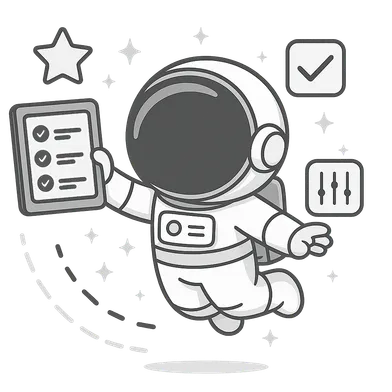
Ready to try MyChoreBoard with your kids?
Install on any phone, tablet or computer. Free with no sign-in hoops.
Get Started Now