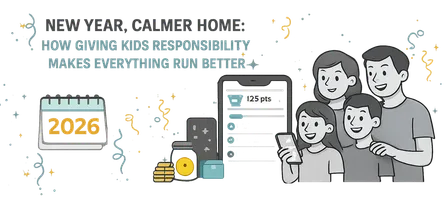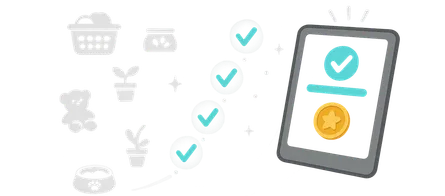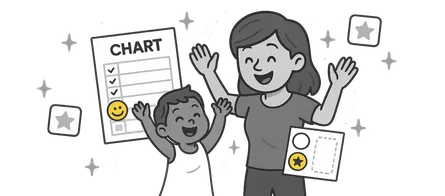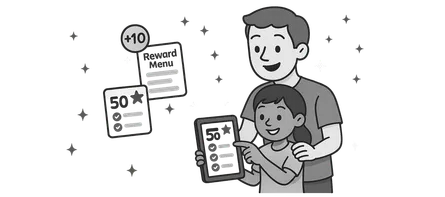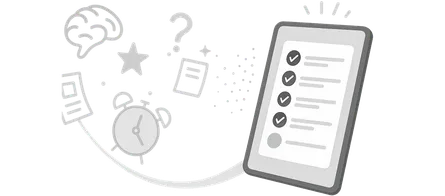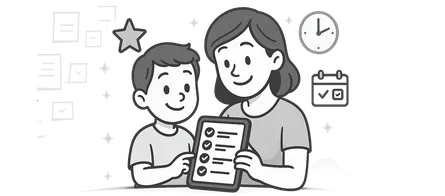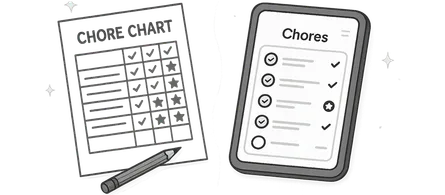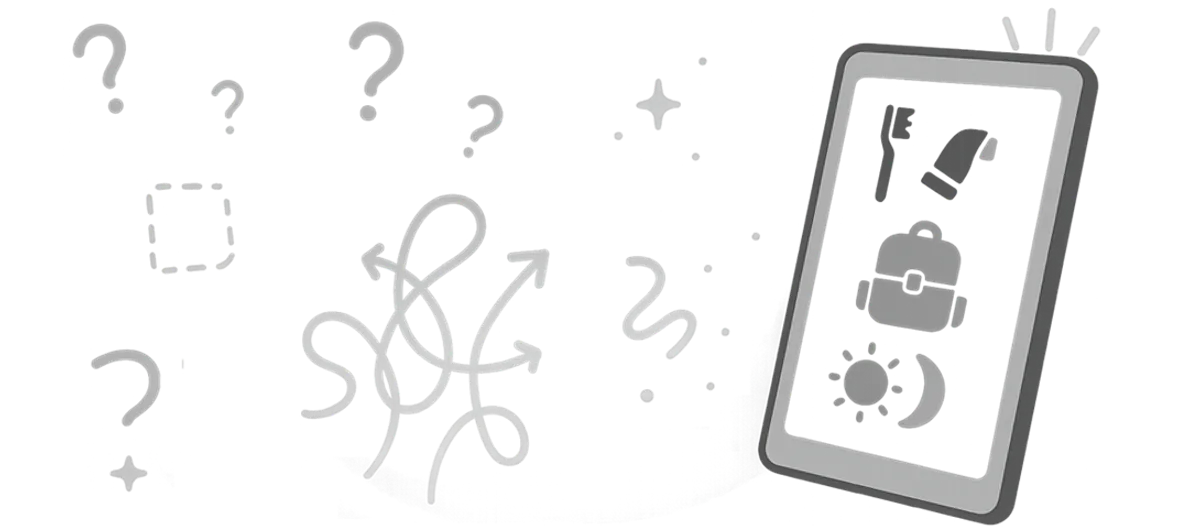
Why Visual Cues Help ADHD Kids Stick to Routines
- Jacob Volk
- Parenting , ADHD
- 20 Sep, 2025
Why Visuals Are a Game-Changer for ADHD Routines
If you’ve ever told your ADHD child, “Go get ready,” only to find them 15 minutes later still in their pajamas building a LEGO tower — you’re not alone. ADHD brains struggle with abstract, multi-step directions.
Words vanish. Time gets slippery. What was said five seconds ago gets replaced by a new idea or distraction. But visuals — pictures, icons, and color cues — cut through the noise instantly.
That’s because kids with ADHD are visual processors. They think in pictures, not paragraphs. A simple image can anchor attention and reduce overwhelm faster than any verbal reminder.
Visual cues turn “I don’t know where to start” into “I see what to do next.”
New here? This article is part of our ADHD & Routines series. For a full overview of apps and structure systems, start with our Chore App for ADHD Kids Guide .
The Science: How ADHD Brains Process Information
ADHD affects working memory, the part of the brain responsible for holding information long enough to act on it. When you say, “Brush your teeth, get dressed, and feed the dog,” your child’s brain might catch the first one or two steps — and the rest evaporates.
Visuals reduce that memory load. Instead of juggling words, your child can simply see what comes next.
Research supports this:
- A 2022 study published in Frontiers in Psychology found that visual structure improved task completion and emotional regulation in children with ADHD.
- Studies also show that visual activity schedules help children with neurodevelopmental differences transition between tasks more smoothly and with fewer prompts from adults (PMC, 2022).
In other words, visuals give kids back control — and parents back sanity.
Why Words Don’t Always Work
Verbal instructions fade quickly in ADHD minds. The more words, the faster they disappear. And repetition — while logical for parents — can sound like noise to a child already fighting to focus.
Even when a child wants to comply, verbal clutter can create frustration, especially when they can’t remember what was said. Over time, this dynamic chips away at confidence and parent-child connection.
That’s why visual systems are so powerful: they replace nagging with neutral prompts.
The cue lives outside the parent-child relationship — on a wall, a tablet, or an app — giving kids autonomy while maintaining structure.
What Visual Cues Actually Do
Visuals work because they reduce ambiguity and simplify time. They don’t just remind; they guide.
Here’s how they help ADHD kids follow through:
- Anchor attention. Images stay in view even when focus drifts.
- Show sequence. Icons clearly display what’s next, eliminating confusion.
- Reduce verbal pressure. Parents can point instead of repeat.
- Build independence. Kids can self-start without waiting for reminders.
- Lower anxiety. Predictable visuals replace the chaos of forgotten tasks.
When you make expectations visible, you make success achievable.
Types of Visual Cues That Work Best
Different families and children respond to different kinds of visuals. Some thrive on color-coded boards; others love icons, emojis, or simple progress bars. The key is clarity and predictability — not artistic perfection.
Here are a few proven cue styles that help ADHD brains engage and focus:
🟩 Color Coding
Colors instantly signal categories and transitions.
- Green = done or ready
- Yellow = in progress
- Red = needs attention
Use color coding to separate morning vs. evening routines, school vs. home chores, or each child’s list.
🖼️ Icons or Pictures
Pictures give instant recognition, especially for younger or non-reading kids.
- Toothbrush = hygiene
- Backpack = school prep
- Plate = dinner cleanup
Even older kids benefit — icons remove ambiguity when fatigue or distraction sets in.
⏰ Timers and Visual Countdown Tools
Time blindness is a hallmark of ADHD. Visual timers (sand timers, countdown bars, animated clocks) show time passing without pressure.
They shift “Hurry up!” to “Watch your time shrink” — concrete and motivating.
📆 Progress Trackers and Badges
Visual streaks, checkmarks, and badges help reinforce effort. Seeing a week of completed routines creates a dopamine reward loop — one of the strongest motivators for ADHD engagement.
Why Digital Systems Amplify the Benefits
Paper visuals are great — but they fade, tear, and get ignored after novelty wears off. Digital tools keep visual cues dynamic and interactive.
In a chore app like MyChoreBoard, visual structure comes alive:
- Tasks are grouped by time of day (Morning, Anytime, Evening).
- Icons and colors keep lists clear, even for non-readers.
- Checkmarks, stars, and streak counters give immediate feedback.
- Animated progress indicators activate the dopamine system ADHD kids crave.
The result? Tasks stop feeling like chores and start feeling like challenges.
Digital systems don’t just replace paper — they add motivation loops that ADHD brains respond to instinctively.
Turning Visuals Into Routine Anchors
The secret to lasting routines isn’t just showing visuals — it’s pairing them with timing and consistency.
For ADHD kids, predictability builds emotional safety. They need to know when to look at the cue and what it means in context.
Here’s how to make visual systems stick:
- Post or display them where the action happens. Bathroom mirrors, bedroom walls, kitchen counters, or the family tablet hub.
- Use visual language in conversation. Say “Check your chart” instead of “Did you brush your teeth?”
- Link visuals to rewards. Every checkmark or star moves them closer to a privilege.
- Review visually too. Celebrate with the chart — “Look how many you finished!” — to connect pride with the image of progress.
The more you embed visuals in daily rhythm, the faster the habit becomes automatic.
How Parents Can Reinforce Visual Learning at Home
Even with the best app, kids need consistent visual language throughout the home. Align what they see in the app with what they see around them.
Try this multi-layered approach:
- Label spaces (drawers, bins, baskets) with pictures and words. It reduces decision fatigue during clean-up.
- Use visual schedules for transitions like “After-school reset” or “Bedtime wind-down.”
- Pair gestures with visuals. Point to the chart instead of repeating commands.
- Keep it simple. Too many colors or icons overload attention. Aim for clarity, not variety.
When your home speaks a visual language, your child doesn’t need constant decoding.
When Visuals Stop Working (and How to Fix It)
All systems lose novelty eventually — especially for ADHD kids who crave change. The key is to refresh visuals without resetting the entire system.
If your child stops responding:
- Swap icons. Change pictures but keep the task order familiar.
- Add surprise rewards. “Mystery icons” or secret bonus badges reignite dopamine.
- Re-theme the week. Let kids pick colors or emojis (“ocean week,” “space week”).
- Simplify again. Over time, lists can get cluttered; strip them back to the essentials.
Think of visuals like training wheels — they keep balance early on, but evolve as skills strengthen.
Real-World Example: From Morning Chaos to Calm
Before using visuals, one Atlanta mom described mornings as “constant firefighting.” Her 8-year-old son with ADHD needed five prompts for every step of the morning routine.
After introducing a simple tablet-based visual list — three icons for “Brush teeth,” “Get dressed,” and “Pack backpack” — the transformation was almost immediate.
Within a week, he was completing all three without verbal reminders. The difference wasn’t the technology itself; it was the clarity it provided.
The family added one new visual per week, and by week four, mornings ran almost entirely on autopilot.
Small visuals can have big emotional impact. They turn independence into something visible — and that visibility builds pride.
Frequently Asked Questions
Yes. While every child’s motivation style is unique, nearly all ADHD learners benefit from visual cues. The key is finding the right balance of clarity and novelty — not too plain, not too busy.
Most families see smoother routines within one to two weeks. Consistency and location matter more than time — visuals only work if they’re visible.
Rotate icons, introduce a new theme, or link visuals to tangible rewards again. ADHD brains crave novelty, so a small refresh often resets engagement.
Start wherever your child shows the most interest. Paper visuals are great for younger kids or first-time users, but apps like MyChoreBoard add feedback and flexibility that sustain motivation longer.
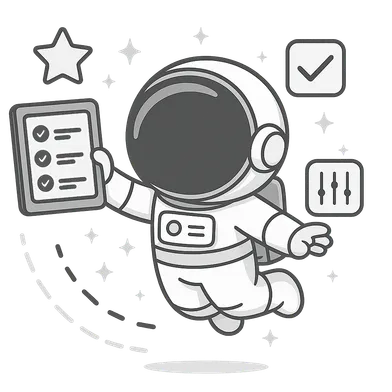
Ready to try MyChoreBoard with your kids?
Install on any phone, tablet or computer. Free with no sign-in hoops.
Get Started Now